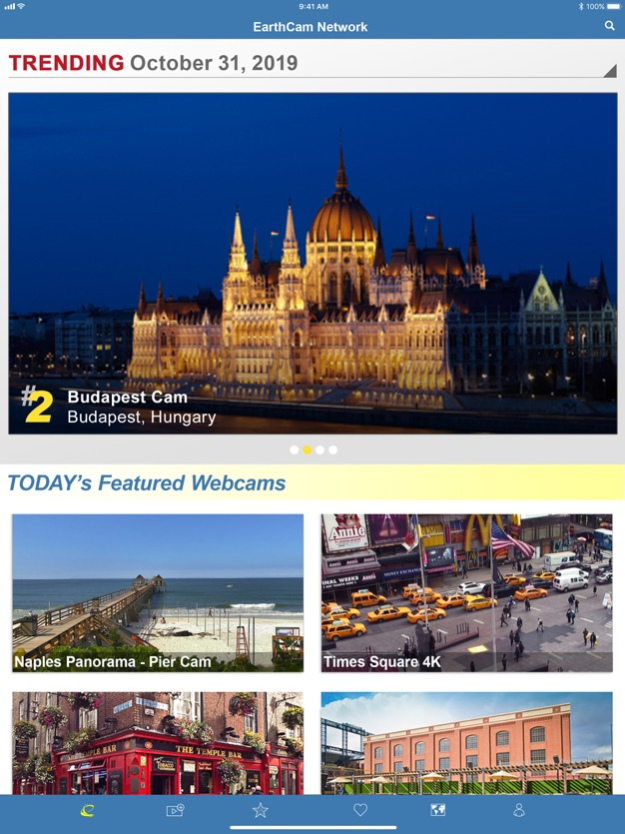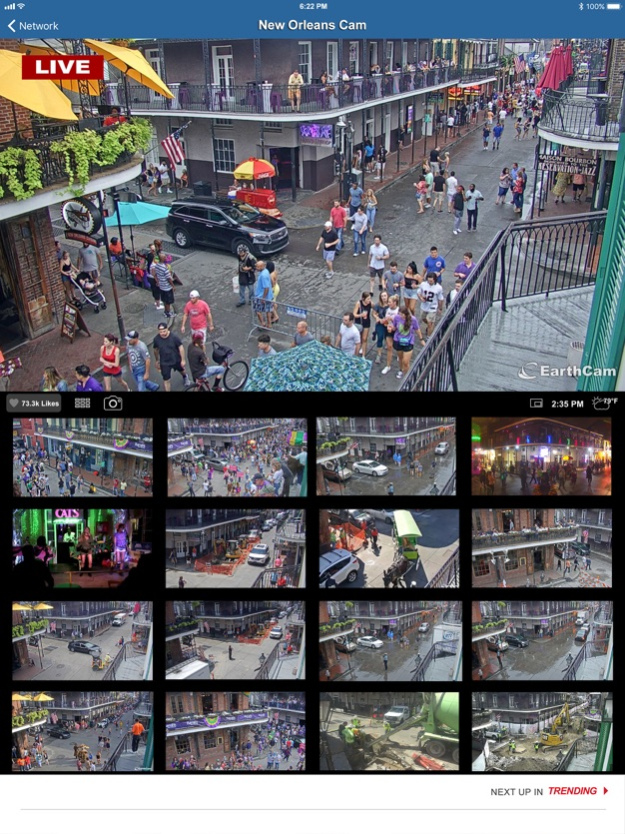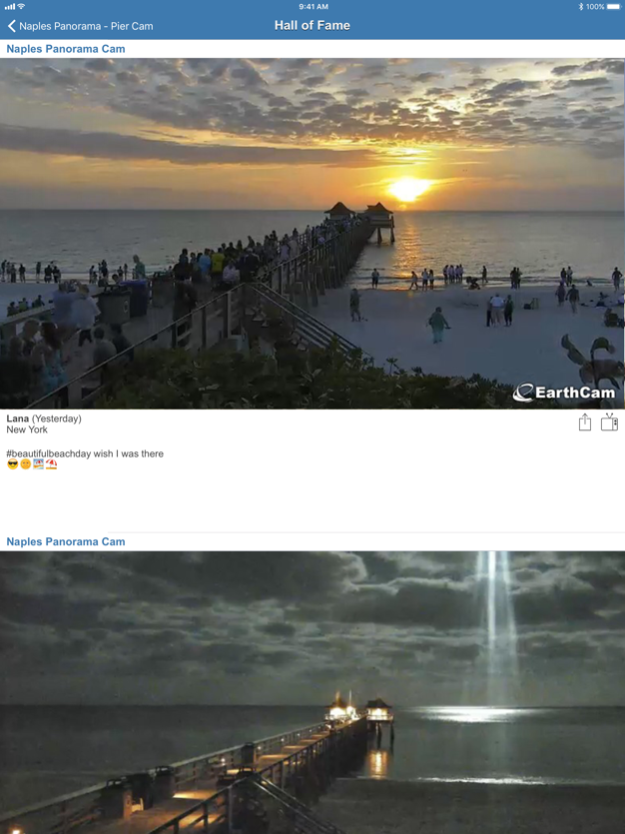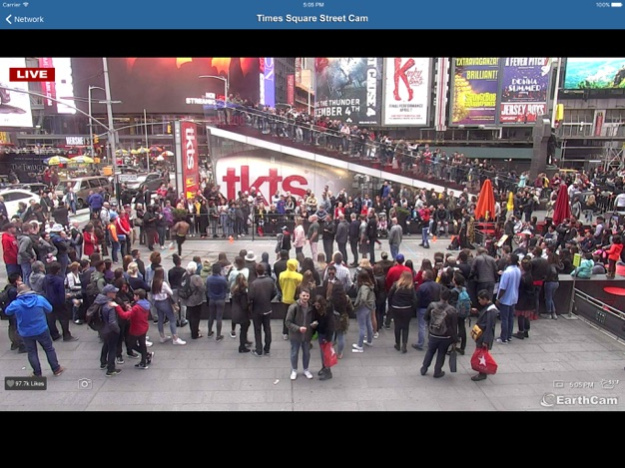Live Cams - HD 3.0.1
Continue to app
Paid Version
Publisher Description
Travel the world with EarthCam’s LiveCamsHD app! Explore famous cities, relax on beautiful beaches and learn about historic landmarks from your mobile device. Want to show friends and family pictures from your virtual vacation? Send images via iMessage and email, or share your favorites from the Hall of Fame on Facebook, Twitter and Instagram! Customize your trip by creating a list of top webcams and AirPlay the live video stream to your Apple TV for the ultimate viewing experience.
Please note that actual cameras listed are subject to camera availability and performance, and may change from time to time.
Jul 2, 2020
Version 3.0.1
Stability improvements and bug-fixes
Explore EarthCam’s newest live streaming webcams:
- Oklahoma City, OK
- Kansas City Skyline – Kansas City, MO
- Field of Dreams Movie Site – Dyersville, IA
- Strait of Gibraltar – Ceuta, Spain
- San Antonio, TX
- Belvedere Cove – Tiburon, CA
- Washington, D.C.
- Seattle Space Needle – Seattle, WA
- Downtown Seattle – Seattle, WA
We are constantly improving the app. If you are enjoying using it, please consider leaving a review or a rating!
About Live Cams - HD
Live Cams - HD is a paid app for iOS published in the Recreation list of apps, part of Home & Hobby.
The company that develops Live Cams - HD is EarthCam, Inc.. The latest version released by its developer is 3.0.1.
To install Live Cams - HD on your iOS device, just click the green Continue To App button above to start the installation process. The app is listed on our website since 2020-07-02 and was downloaded 4 times. We have already checked if the download link is safe, however for your own protection we recommend that you scan the downloaded app with your antivirus. Your antivirus may detect the Live Cams - HD as malware if the download link is broken.
How to install Live Cams - HD on your iOS device:
- Click on the Continue To App button on our website. This will redirect you to the App Store.
- Once the Live Cams - HD is shown in the iTunes listing of your iOS device, you can start its download and installation. Tap on the GET button to the right of the app to start downloading it.
- If you are not logged-in the iOS appstore app, you'll be prompted for your your Apple ID and/or password.
- After Live Cams - HD is downloaded, you'll see an INSTALL button to the right. Tap on it to start the actual installation of the iOS app.
- Once installation is finished you can tap on the OPEN button to start it. Its icon will also be added to your device home screen.